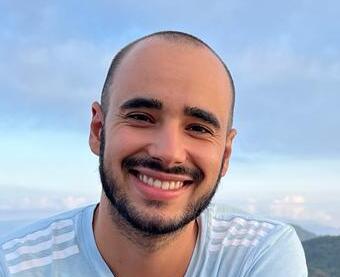Blank Pattern to configure MANO OpenShift clusters
blank-vpattern acts as a blank papper to easily customize and apply day 2 configurations to MANO OpenShift clusters using the Validated Pattern Framework. Validated patterns are living code architectures for different edge computing and hybrid cloud use cases. They’re created by using Helm Charts, a collection of files that describe a set of related Kubernetes resources.
Validated Patterns Onboarding
Prerequisites:
1) Fork https://github.com/vpatterns/blank in your GitHub.
Some steps are required to onboard Validated Patterns, in https://github.com/vpatterns/blank repository you’ll find a playbook in ansible/playbooks/vpatters_onboarding.yaml that performs those steps for you:
- Installing Validated Pattern operator.
- Creating Pattern CRD pointing to your forked repository.
The playbook will ask you for:
- Your GitHub user where the forked repository is located.
- The path to the kubeconfig, so the k8s ansible module is able to create the kubernetes resources.
How to start working
Review the values-hub.yaml file, inside this file you’ll be able to declare in a descriptive way:
- Creation of desired namespaces, including operator groups.
- Installation of operators.
- Operators configurations.
- Custom day 2 configurations.
Inside values-hub.yaml file find some examples to easily understand how to modify it.
Custom day 2 configurations
To add new Applications with custom configurations:
- Go to charts/mgmt-hub/ and create or copy the example folder to follow the structure where you’ll save your custom configs.
- Then edit the values-hub.yaml, and in the Applications section add a new enty to the new folder created (add the name of the folder as application name and path to the folder).